Hello, everyone!
We use a google sheet as a data source for the model #s drop down list associated with each form. Up until now, our model#s were intuitive to the form names. For instance, the 200 Series form has model #s 201, 202, 203, etc., associated with it. We' started using a new document drawing management system that for new products is randomly assigning unique model #s that do not associate with the Series name or product in any way, as demonstrated in the sample source data table below.
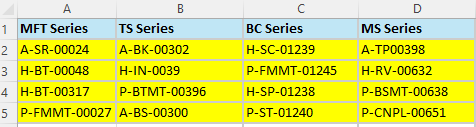
Is it possible to either
1)query the google sheet with the source data from TrueContext, without being in a form already, to find out what form goes with the model # in question, or
2) set up a form with a question where the user enters a value found in cells B2-E5 and another question is populated with the corresponding value in row 1 based on the column the model# is in? An example based on the table above would be if user enters H-SP-01238, the result will be BC Series and they'll know to use the BC Series form to do the inspection for that model.
Thank you,
------------------------------
Sherri Miller
Product Quality and Compliance Supv.
National Public Seating
------------------------------