[This article is the second in a series that began in January 2025.]
Many of our customers collect large volumes of data. By integrating data sources with repeatable sections, TrueContext enables app users to quickly navigate to relevant reference and data entry points. This reduces the number of taps and screen swipes while providing sufficient information to assess a situation at a glance.
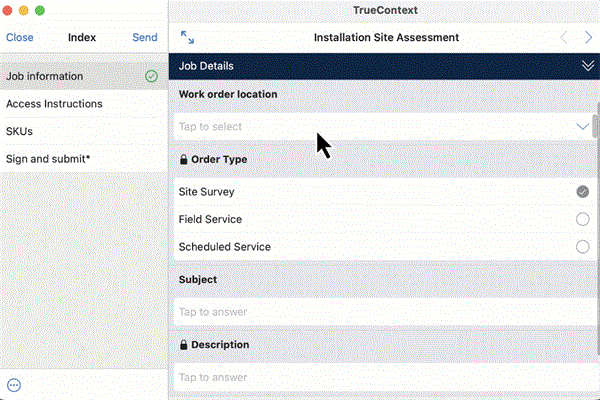
Understanding Data Sources
Data Sources in TrueContext are external repositories of information-such as lookup tables, spreadsheets, or data from integrated systems-that can be uploaded or connected to your workflows. TrueContext stores this data in tables, formatted as rows and columns. Once a Data Source is configured, its information can be leveraged in form questions.
For example, asset components, parts, measurement and inspection criteria, or spatial details of a building (e.g., floors and spaces) can be stored in a spreadsheet or asset management system. These records are then seamlessly integrated into TrueContext using Data Sources.
Pushing Data to Questions in a Repeatable Section
Dropdown and Radio Button questions can be configured to push data into a repeatable section. The Summary Table then displays all entries based on a selection. At this point, users can interact with a structured list of entries.
As a workflow builder, you have full control over the columns displayed in the Summary Table, enhancing the mobile app user experience by:
- Providing essential information that field users need to complete their tasks efficiently.
- Reducing errors by pre-populating critical fields with accurate data.
As shown in the animation above, a subform collects information about each building. When an app user selects a Work Order, the Repeatable Section automatically generates a row for each address in a building complex.
Summary Table Display Capabilities
Workflow designers have significant control over how data is presented in a Summary Table:
- Prioritizing columns based on screen space: TrueContext supports devices with different screen sizes. Workflow designers can configure how summaries behave, ensuring essential columns always appear when space is limited while additional columns become visible when more screen space is available.
- Combining multiple fields into a single column: Instead of displaying separate columns for attributes like Floor, Suite Number, and Room Type, these values can be concatenated into a single text label, optimizing space and readability.
- Reorganizing items: Rows can be manually rearranged to reflect priority order, allowing users to adjust sorting dynamically-for example, moving outstanding tasks to the top while completed ones remain at the bottom.
- Highlighting row items based on status: Conditional formatting can be applied to indicate status. For example, a yellow-highlighted row may indicate that follow-up work is required, while a green highlight signifies completion. This visual cue allows field users to make quick, informed decisions about their documentation.
For additional details on enabling these features in repeatable sections, refer to the links at the end of this article.
Conclusion
The repeatable section functionality in TrueContext empowers workflow designers to provide structure and flexibility for field users. Stay tuned for future articles in this series to explore more advanced capabilities.
Learn more:
#TechTalkProduct
------------------------------
Huberto Garza
Product Manager
TrueContext
------------------------------