While TrueContext recommends archiving forms that no longer need to remain active within your team, some times you may have a valid need to delete a form. When you do this, you could potentially run into error code OH-PVE.
In this article we will describe the troubleshooting steps you can take to fix this problem and successfully delete the form.
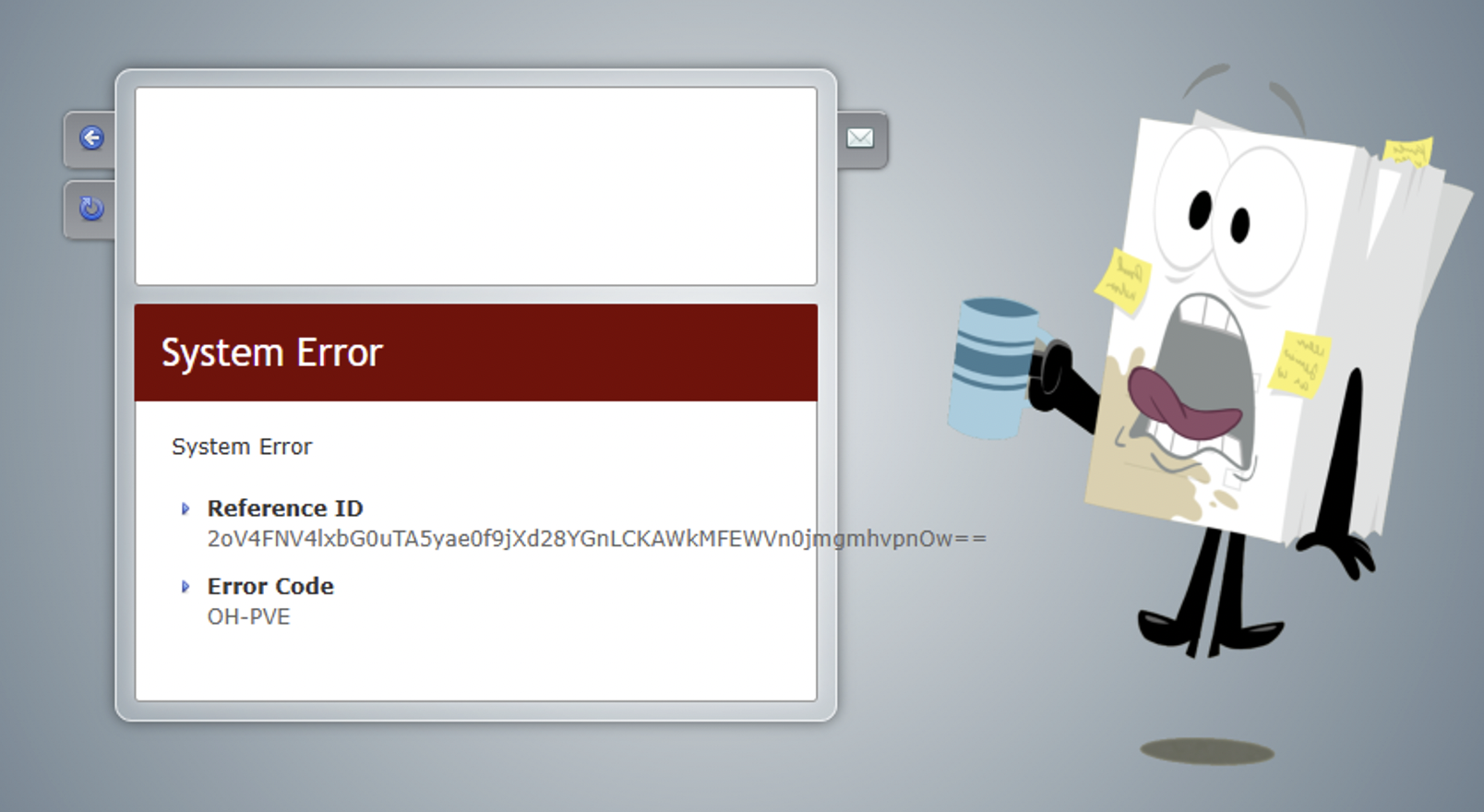
This error happens because there is a problem with one (or more) of the form's previous iterations, typically due to missing dependencies on form iterations. For example, if there was a data destination that later was deleted but it is still being referenced for one of the form versions, it may lead to this error. The same could happen with broken references to data sources, questions, etc.
The main reason we always recommend archiving a form rather than deleting it is because when a form is deleted, all the data records that were historically submitted will also be purged from our servers.
To be able to delete the form, you will have to take the following steps:
1. 1. Expand the dropdown menu that appears beside the form's name and select Version History:
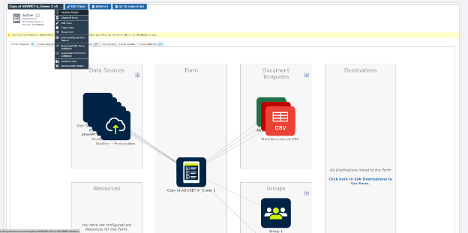
2. You will see a table of content with the list of versions. Hover over each row and a small menu with options will appear on the right-hand side of the table, if you click the X button you will delete that form version:
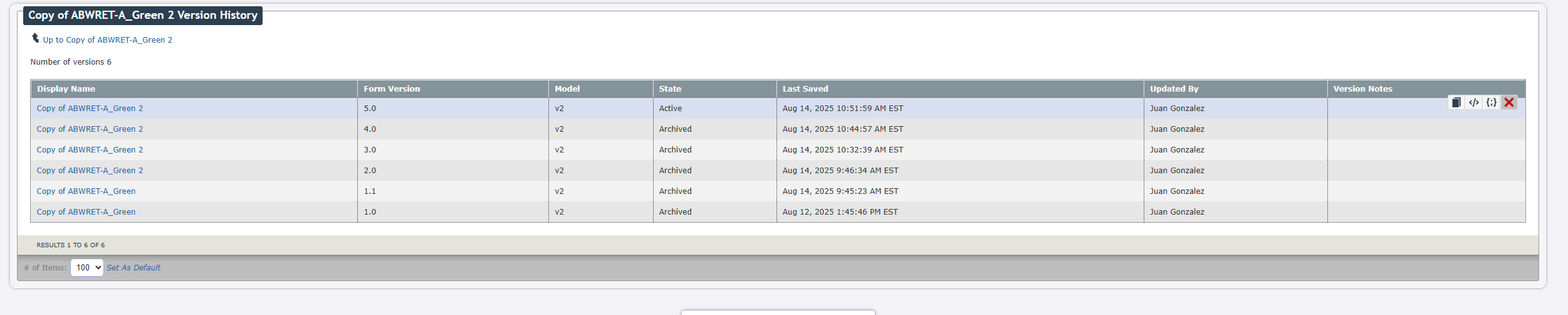
If you have already identified the form version that is problematic, you can delete that specific one and then go back to the form to delete the rest of the versions in bulk, or you can delete one by one until you delete all of them.
------------------------------
Juan Gonzalez
Contractor
TrueContext
------------------------------